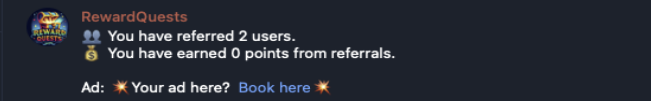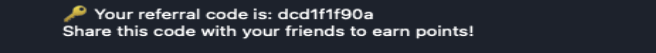Getting Started
To start using the RewardQuests bot, follow these steps:
- Start the bot by typing
/start. - Use
/helpto see all available functions.
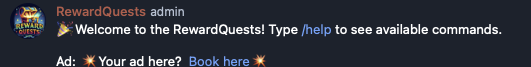

User Commands
/start- Begin interacting with the bot/help- Display the help message/points- Check your current points and XP/raid_tweet- Get instructions for the current tweet raid/register [twitter_handle]- Register your Twitter handle (in private chat)/leaderboard- View the top users/rewards- List available rewards/buy [reward_id]- Purchase a reward/referral- View your referral information (in private chat)/referral_link- Get your referral link (in private chat)/missions- List active daily missions/complete_mission [mission_id]- Complete a daily mission
Admin Commands
/set_tweet [tweet_url] [likes_goal] [retweets_goal] [comments_goal]- Set a new tweet raid/set_mission [description] [points] [xp]- Create a new daily mission/set_reward [reward_name] [price]- Add a new reward/remove_reward [reward_id]- Remove an existing reward/remove_mission [mission_id]- Delete an existing mission/cancel_tweet- Stop the current tweet raid/lock_chat- Lock the chat/unlock_chat- Unlock the chat/admin_help- Display admin help message
Detailed Steps to Use the Bot
-
Adding the Bot to Your Group
Add the bot to your group and give it admin privileges. A "Register Group" button will appear.
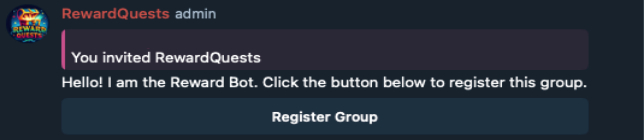
-
Registering Your Twitter Handle
Use the
/registercommand in a private chat with the bot:/register @YourTwitterHandle [referral_code]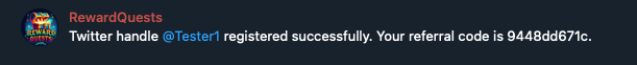
-
Setting Tasks (Admin Only)
Set a tweet raid task using:
/tweet https://twitter.com/example/status/123456 [likes_goal] [retweets_goal] [comments_goal]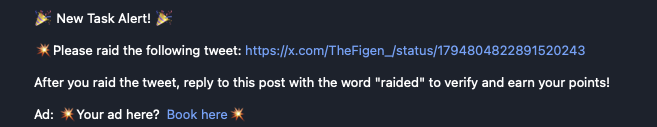
-
Participating in Tweet Raids
Use
/raid_tweetto get the current raid tweet. Complete the task and reply with "raided".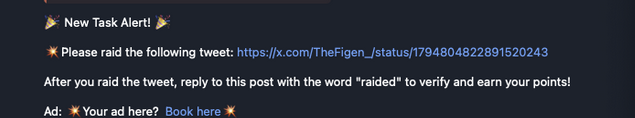
-
Checking Points and Leaderboard
Use
/pointsto check your points and/leaderboardto see top performers.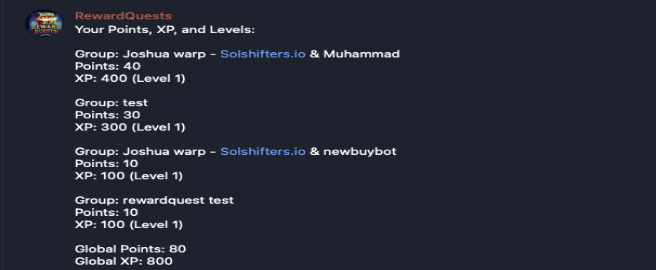
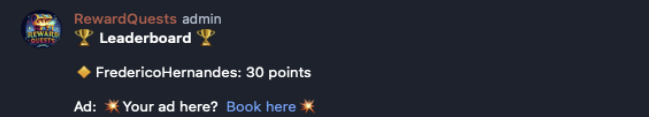
-
Managing Rewards (Admin Only)
Set rewards using
/set_rewardand remove them with/remove_reward.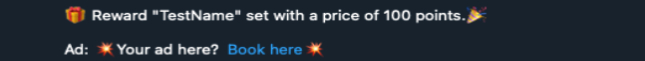
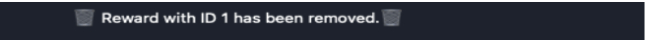
-
Daily Missions
Admins can set missions with
/set_mission. Users complete them with/complete_mission.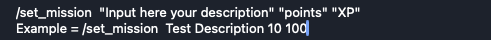
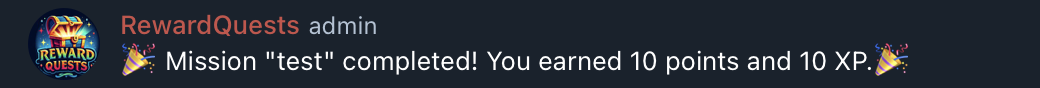
-
Referrals
Use
/referralto see your referral stats and/referral_linkto get your referral link.